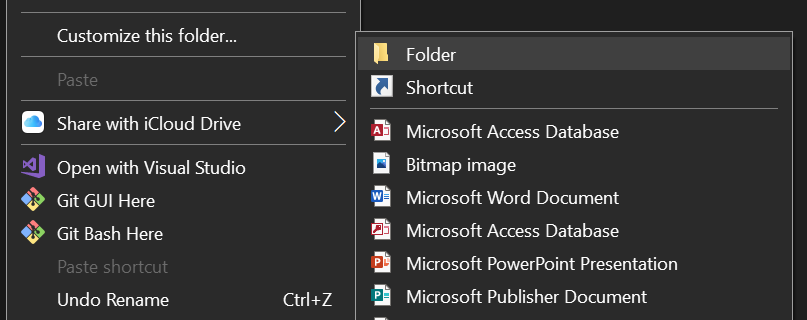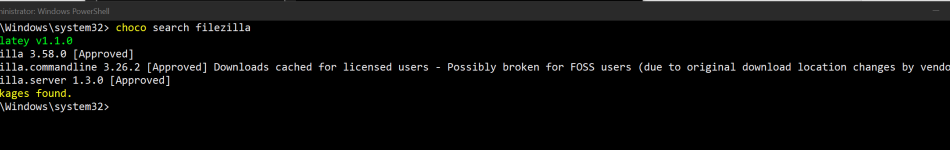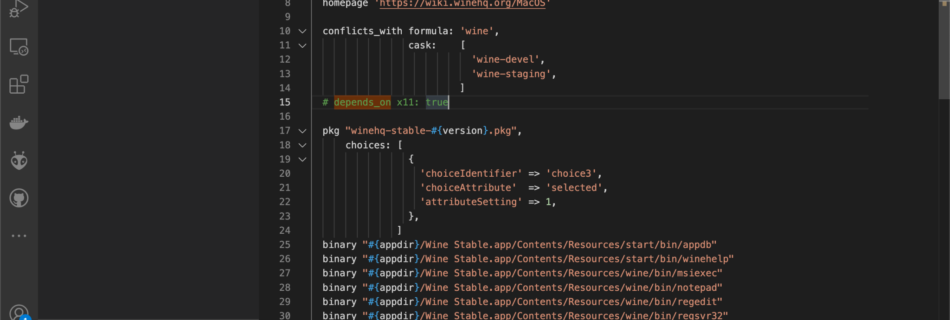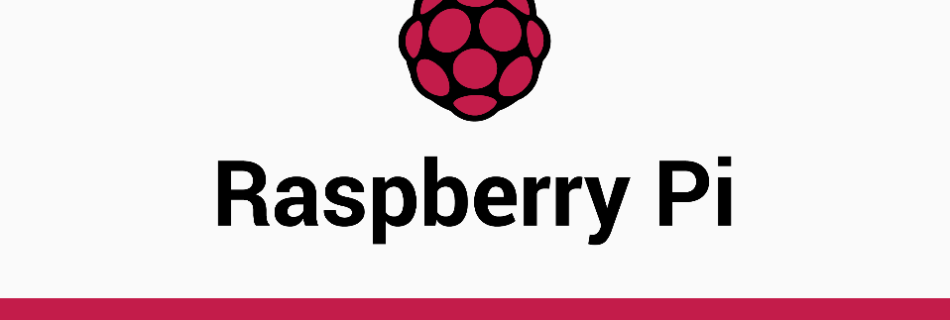Installing motion on a Raspberry Pi and managing the generated files
The purpose of this article is to help you quickly install and configure the motion package on a Raspberry Pi (3 or 4). This should also theoretically work for several Linux flavors such as Ubuntu, Mint, Elementary, etc. Per their website, “Motion is a highly configurable program that monitors video signals from many types of …
Read more “Installing motion on a Raspberry Pi and managing the generated files”