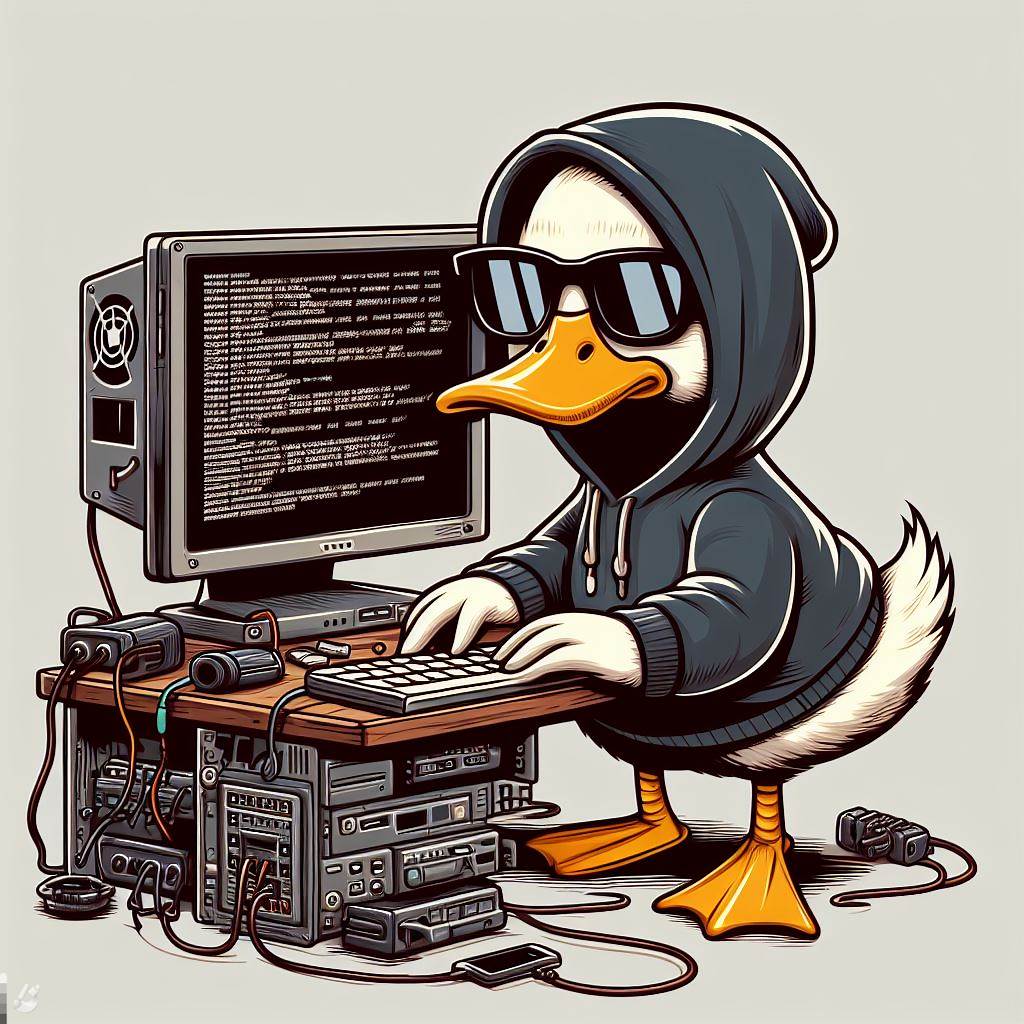Here are the steps to install DuckDNS on your DD-WRT router:
- Log in to your DD-WRT router’s web interface.
- Navigate to Setup > DDNS.
- In the DDNS Service dropdown, select Custom.
- In the DYNDNS Server field, enter
duckdns.org. - In the Username field, enter your DuckDNS account (probably your email address).
- In the Password field, enter your DuckDNS token.
- In the Hostname field, enter your DuckDNS subdomain.
- In the URL field, enter
http://www.duckdns.org/update?domains=[USERNAME]&token=[PASSWORD]&ip=[IP]. - Click Save and Apply Settings.
After completing these steps, your DD-WRT router should be able to update your IP address with DuckDNS. Please note that DD-WRT does not officially support DuckDNS, so this is a custom configuration. However, many users have reported success with this method.
This is obviously not secure and I recommend doing something like installing the DuckDNS client on a computer in your network or using the CloudFlare API: