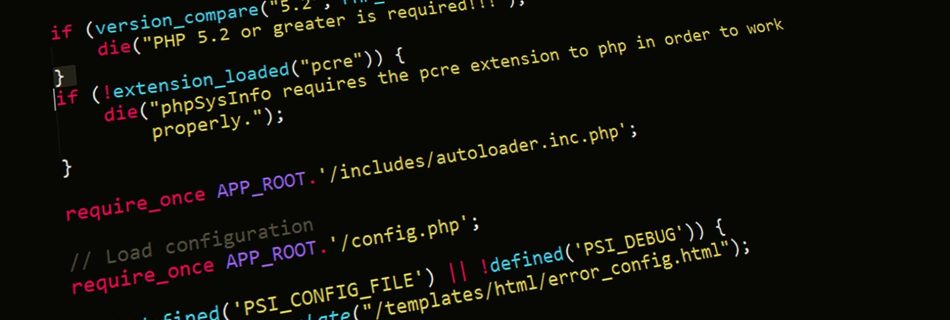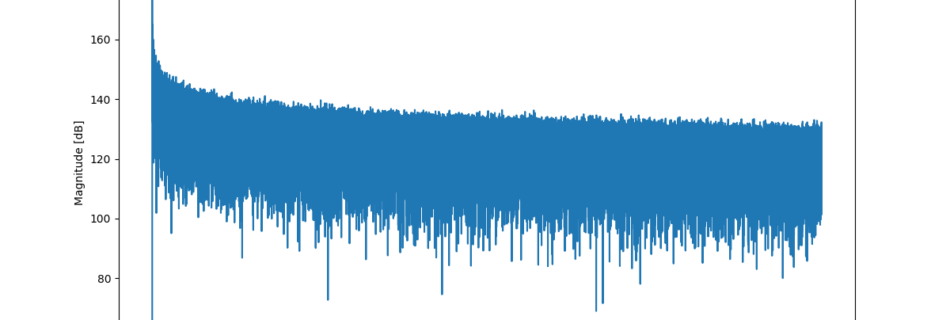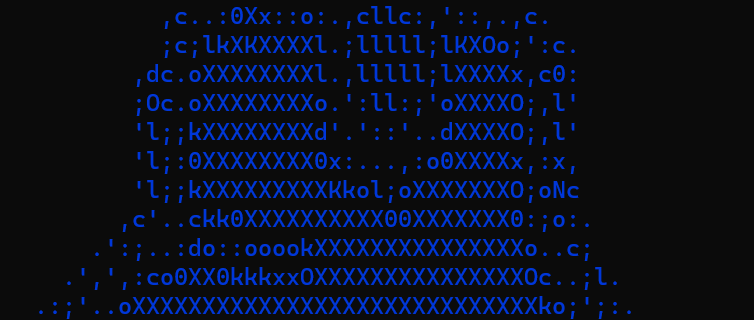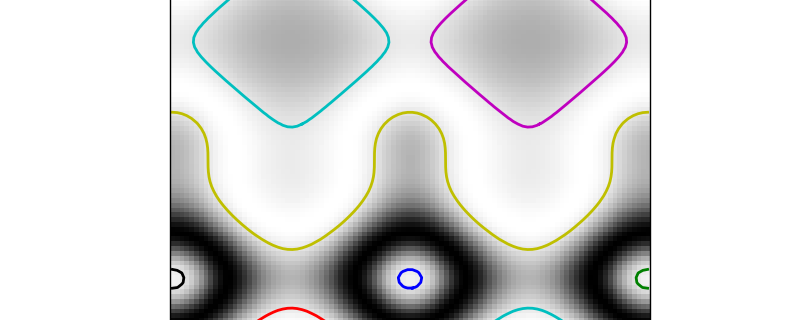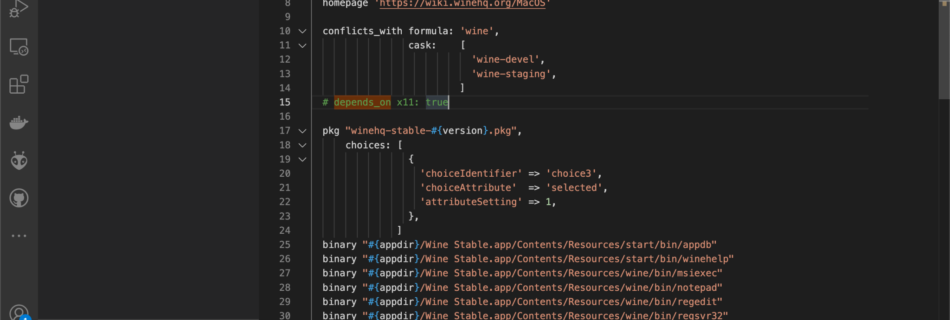Change your WordPress Admin Logo and URL
To change your WordPress Admin’s login page logo and URL, simply paste the following code into your themes functions.php file: In the above code, we’ve uploaded a file named new_logo.png to the /assets/images/ folder under the current theme. Of course change out the actual logo image and site URL. If you need help performing this …